Sangean WFR-28 WiFi Internet Radio

The Sangean WFR-28 is the first Internet Radio I have tested which runs on batteries and it is specifically this capability that drew me to it. It is not a new model, being introduced in 2012 and upgraded with a color LCD screen in 2014. The radio is built into the same cabinet as the PR-D4W (a traditional AM/FM/NOAA Weather radio), whereas the WFR-28 is designed for Internet Radio and Podcast streaming, FM (with RBDS/RDS) and USB flash drive playback. It can also act as a Network Music Player accessing files on a computer linked via Wi-Fi, it can access the Spotify streaming service and it can be remotely controlled by an Android or I-Phone App. Additionally, you can register your radio online then set up and organize lists and groups of Favorites and My Added Stations and create Playlists if desired.

The WFR-28 is at once simple yet there are several optional features you can choose to enable if you want to. It offers many extra features as mentioned above and reading the exhaustive 91 page Owner’s Manual seemed intimidating at first but taking the radio one step at a time, I soon found it was not difficult to learn how to use the optional features. In terms of basic Wi-Fi setup, although the manual spends several pages discussing multiple ways to log on to your home Wi-Fi server, I found that, at least at my house, it could actually be done as simply as any other “smart” device I have set up recently. I found my home’s Wi-Fi server, entered the info and password and I was listening to internet radio in minutes. I’ll discuss some of the additional capabilities as we go along, but the point is that to simply use the WFR-28 as an internet radio is as simple as any WiFi internet device I have used, but you can take it much further if you want to. I suggest adding some of the additional features one step at a time because although there is a lot you can do, each item is fairly simple to enable on its own.
Specifications:
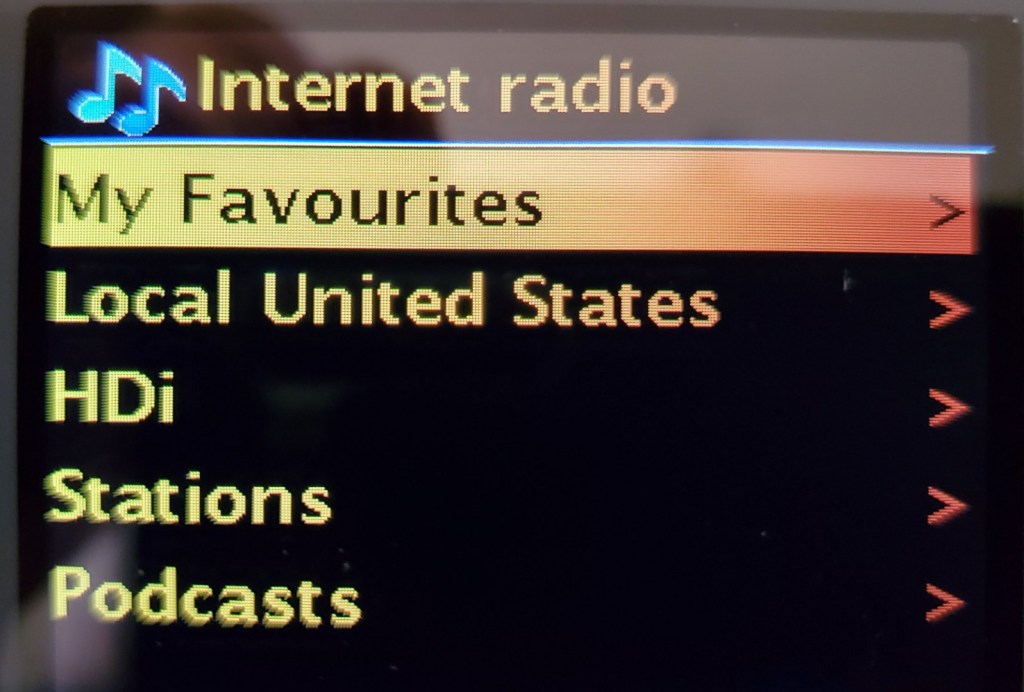
FM: 87.5 – 108 MHz with RBDS/RDS
Presets: 5 FM – 5 WiFi (in addition a long list of Favorites and My Added Stations can be saved)
Last 10 Stations Are Saved
WiFi Network Music Player (Windows/Mac/Linux)
Supports Spotify (a subscription service which I did not test)
Supports Dual Frequency 5 GHz/2.4 GHz WiFi Routers
2.4” Color LCD Display with adjustable brightness
USB A Port for Media Playback (MP3 – AAC – WMA)
Equalizer with several presets and customizable settings
Clock (12 or 24-Hour format) with Auto Set via your Network, FM, (DAB in the UK) or Manually
Alarm/Snooze/Sleep functions
Jacks/Ports: Earphone, Line In, Line Out (all 1/8” Stereo Mini-Jacks), DC Input, USB A
Power 4 D cells (Alkaline or NiMH – can recharge NiMH batteries internally)
AC Adapter Included (7.5 V DC, 1.6A Center Pin Positive)
UNDOK App (Apple & Android versions) allows remote control from smart devices
Dimensions: 9.33 ” x 5.83″ x 2.44″
Weight: 1 lb. 14 oz.
First Impressions: As I mentioned above, basic setup and connection to my home WiFi router was straight forward. Using the Tuning Knob to scroll characters and pressing it in to select them I was connected and looking for internet stations within minutes. The WFR-28 is sold in two versions, with the addition of DAB- Digital Audio Broadcasting in the European version. But even though my US version lacks DAB (which does not exist here in the US) the radio’s menus are UK-oriented, with Favourites instead of Favorites, Equaliser rather than Equalizer. Not a complaint…just an interesting observation.

You can search for stations in the usual ways; by Location, Genre, Station Name etc. You will find thousands of choices and although there are only 5 presets per band the radio will remember the last 10 stations you have listened to so it is easy to find ones you listen to frequently. There is also a category of Popular or Newly added stations which may be of interest to you. Many podcasts are available from several sources around the world and can be searched in the same ways as regular stations such as by Location, Genre, Station etc. You can optionally register your radio online to access other special features and customizations such as Favorites and My Added Stations which allow as many stations to be saved and organized as you wish. You can even add URLs of unlisted streams. Again, this is all optional…you don’t have to do any of the additional setups to listen to Internet Radio.
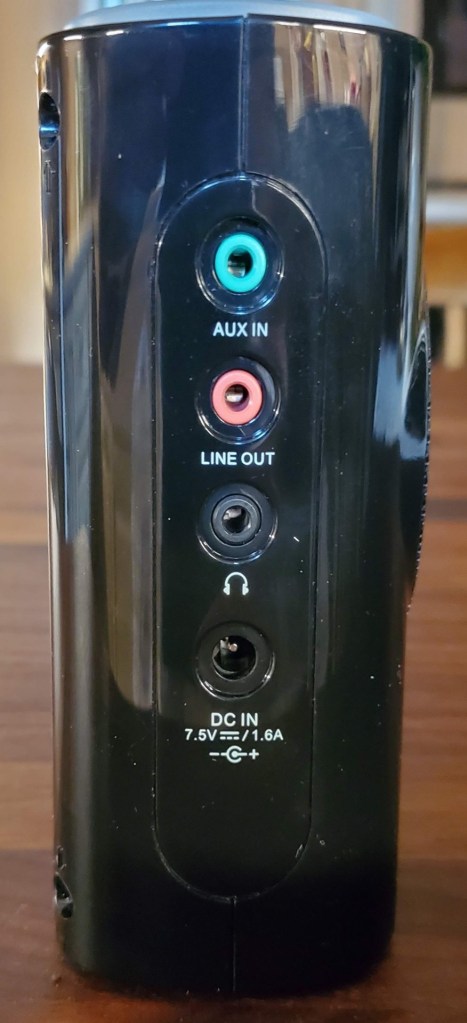
Another great feature is the UNDOK app for Apple or Android which allows control of the radio from your phone or pad…very cool.
The display is a bit on the small side but provides several viewing modes which show different information. Most functions are scrolled then selected by rotating then pressing the Tuning Knob along with Menu, Info and Back buttons on the front panel…it’s very easy and intuitive to use.
After a short time I had become very comfortable with the basic features of the WFR-28 so I decided to create an account (it’s free) with the Frontier Nuvola Smart Radio Network:
https://smartradio.frontier-nuvola.net/
to check out its extra features. I was not disappointed. They walk you through the steps of generating a unique access code which the website uses to identify your radio. Setting up the account and logging in was very simple and soon I was saving stations to my Favorites List. On the website you can search stations and also podcasts with many filters to help you find what you want. There is also a Personal Stream feature where you can enter the URL to a stream and it will become available on the WFR-28…very nice. Once I had registered the radio at the web portal, I was able to browse the full listing of Internet Streaming Stations, Podcasts and miscellaneous streams and add them as Favorites from my phone even while I was away from home and of course, the next time I used the radio they were all there. It was all very easy and the results were instantly available on the radio.

I then felt adventurous and decided to set up Media Streaming using UPnP (Universal Plug and Play) from my desktop PC which contains several thousand songs. My PC is Windows 10 so the easiest option was to use Windows Media Player. There are several other options for Windows, Mac or Linux. Following the step-by-step instructions in the WFR-28 Owner’s Manual I was able to import my songs into the Media Player’s Library and allow Media Player to stream. This took quite a while because of the number of songs and an older, slow PC but it worked as it should and then they appeared on the WFR-28 and on my phone…this is terrific. They are organizable as you wish…I already had them very well organized in the PC and this organization was visible on the radio and phone. I could list music by Artist, Song, Genre or Folder which turned out to be easiest for me. For example, I could find the Beatles, then a list of all the Beatles albums, and within them each song from that album, or I could just list all Beatles songs…I guess I’m dating myself here but the point is that it couldn’t have been nicer. You can also create custom playlists of up to 500 titles each.

Because the WFR-28 is battery operated and thus completely portable It has become a fun radio to have around and it is much easier to find things to listen to than on a smart phone. Indeed, that is the purpose of an internet radio, which uses an aggregator to make finding stations easier with an organization that is user friendly. If a particular station is not available you can request that it be added. However, I was disappointed that one station I wanted could not be added because the Frontier database this radio uses does not offer any iHeart stations. Here is the response I received the same day I submitted the request:
Hi,
Thank you for your feedback. We are not allowed to show iHeart radio stations. That is their policy.
Best regards,
Frontier Smart Tech – Support
I can only assume this is a business-related issue between Frontier and iHeart because other internet radios do carry them. You could also subscribe to Spotify which carries iHeart stations if you want to…I didn’t.
That aside the WFR-28 has become a daily player here, allowing me to hear stations from all over the US and from all over the world and streaming my own music from my PC, all in a carry-about set.
During my testing for this review (August 2021) Hurricane Henry was blasting my former home state of Connecticut but from my new home 1100 miles away I was able to instantly scan all my favorite Connecticut and New York stations to hear how things were going…I haven’t felt this connected with my old stomping grounds since I moved.
Smartphone Apps: I downloaded the UNDOK app for my Android phone and immediately it recognized my radio and I was able to browse and play anything I could access from the radio …very convenient. Android/Apple/MAC devices are supported.
MEDIA File Playback via USB Flash drive worked as expected. I especially appreciated the ability to scan within tracks which many such media players don’t do. It is very user friendly – the specs say it will handle up to a 64 GB flash drive.
FM/RBDS/RDS: The FM showed very good performance overall and it will rate Five Stars on the FM Mega Shootout List…for reference it seemed to perform similarly to the Sangean PR-D4.
Sound Quality: The WFR-28 sounds good but is no boombox by any means. It’s sound is clean and clear. When used on FM it sounds similar to the PR-D4W when the WFR-28’s Equalizer is set to Flat, but with the equalizer you can tailor the audio a bit. Sound quality on streaming varies a bit more due to the streams themselves – I noticed that some stations sound much better than others and this was in the streams themselves as verified by checking on other devices. In fact, one of the pictures shows is a station list menu item labelled HDi which is not mentioned anywhere in the literature. The folks at Sangean US told me this a new High Definition selection of stations that was added after the manual was written.
Are there any negatives? Not many with the radio itself. There is no AM band due to considerations of interference from the digital circuits and possibly space limitations…in fact, I haven’t seen any other internet radio which includes AM and many don’t even include FM.
Conclusions: After a very short period of use the WFR-28 has become second nature to operate. Don’t be intimidated by the very detailed Owner’s Manual. After your initial WiFi setup, which in my case was simple, you can add optional additional features one at a time and the manual actually walks you through most of the steps in a very complete way. In fact. I was a little surprised that even streaming music from my PC worked perfectly as described the first time with no trouble-shooting which I had expected. My music server PC is an older desktop and is not terribly fast and that is most likely the reason it took Windows Media Player a few hours to catalog all my music but again, it is a huge music collection. Now I can browse music which resides in my PC from the radio or my phone.
The Sangean WFR-28 offers a long list of features and capabilities and at the price is a great value in an Internet Radio with many added capabilities.
Recommended.
See it at Amazon: Black $119.98 or White $125.99
You must be logged in to post a comment.